It’s shocking, but many organizations don’t have a test environment! I didn’t have one when I first started out either. But I quickly saw how important it was to be able to experiment and learn without impacting production data. You need a place to see how your changes work with real-life scenarios. Here are some options, depending on whether you have Jira Cloud, Jira Server, or Jira Data Center.
Contents:
Options for Jira Cloud
Here are some test environment options for Cloud customers using the Atlassian hosted environment.
Sandbox
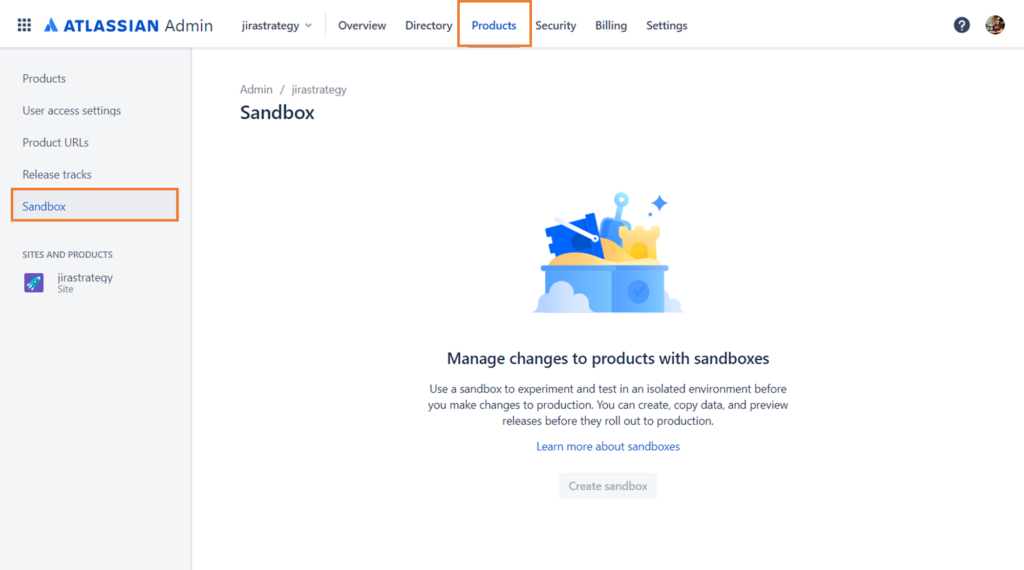
There’s a sandbox option built into all Premium and Enterprise plans. This is an isolated environment where you can test and experiment without impacting production. The application has the same user limit as the production application it’s linked to. The sandbox application will has its own URL which is similar to the production URL.
Read more: https://support.atlassian.com/organization-administration/docs/manage-product-sandboxes
Dev Instance
If you’re an Atlassian Marketplace developer, you can sign up for a free development instance. Developer assets are subject to the Atlassian Developer Terms, which are additional to the regular terms of service. This licenses comes with a limited number of users for test purposes. For example, you can only have 1 JSM agent user and 5 Jira Software users.
Read more: https://developer.atlassian.com/platform/marketplace/getting-started
Free Version
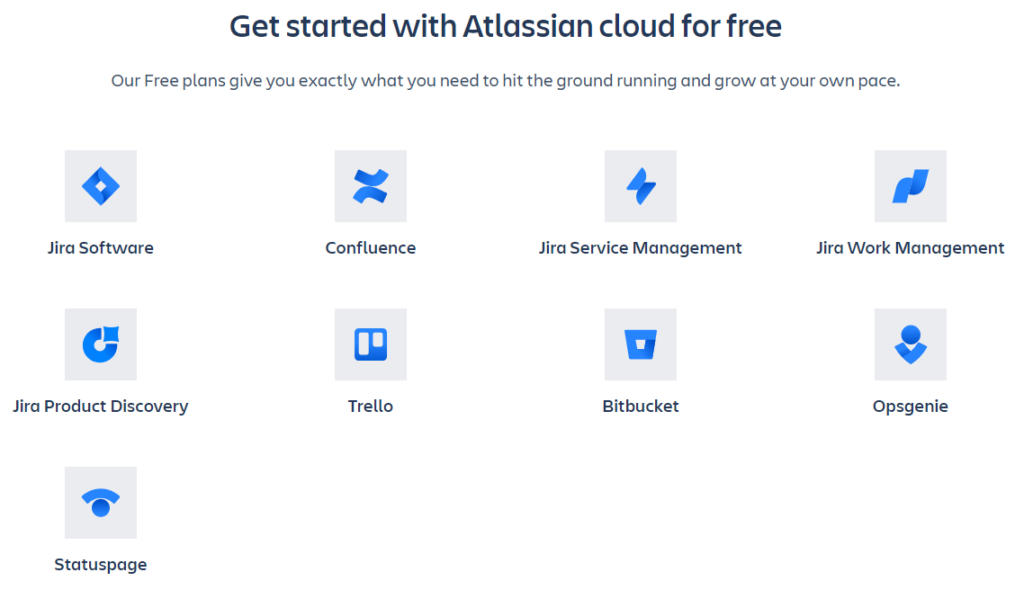
There’s also a free version of Cloud. It’s like the paid version, except it includes less features. For example, it doesn’t include project or issue permissions. It won’t help you test those areas. That’s why I prefer the previous ideas.
Read more: https://www.atlassian.com/software/free
Other Ideas
Another option is to get a second application instance and pay for just a few users.
You can also start a new free trial. This might be helpful if you’re testing the features of a different Cloud plan and don’t wish to upgrade or downgrade production.
Finally, if you have no better option, create a test project in your production application.
Options for Jira Server
Atlassian stopped selling new licenses of Server products in February 2021 and support ended in February 2024. But I know some of you are still using Server right now and for a variety of reasons, will continue to use it for some time.
Luckily, the installation process for Server is the same as Data Center. The difference is licensing and of course, Data Center has additional features for enterprise environments. If you still have a working server license, simply follow the instructions in my “How to Install Jira on Windows” article.
How to Install Jira on Windows
Options for Jira Data Center
Here are some test environment options for Data Center customers hosting their own software:
Per Atlassian: “Atlassian supplies “developer” licenses that can be used by existing commercial license holders who wish to deploy non-production installations of our software to use in QA/staging environments.“
Read more: https://confluence.atlassian.com/jirakb/how-to-generate-developer-licenses-1455430265.html
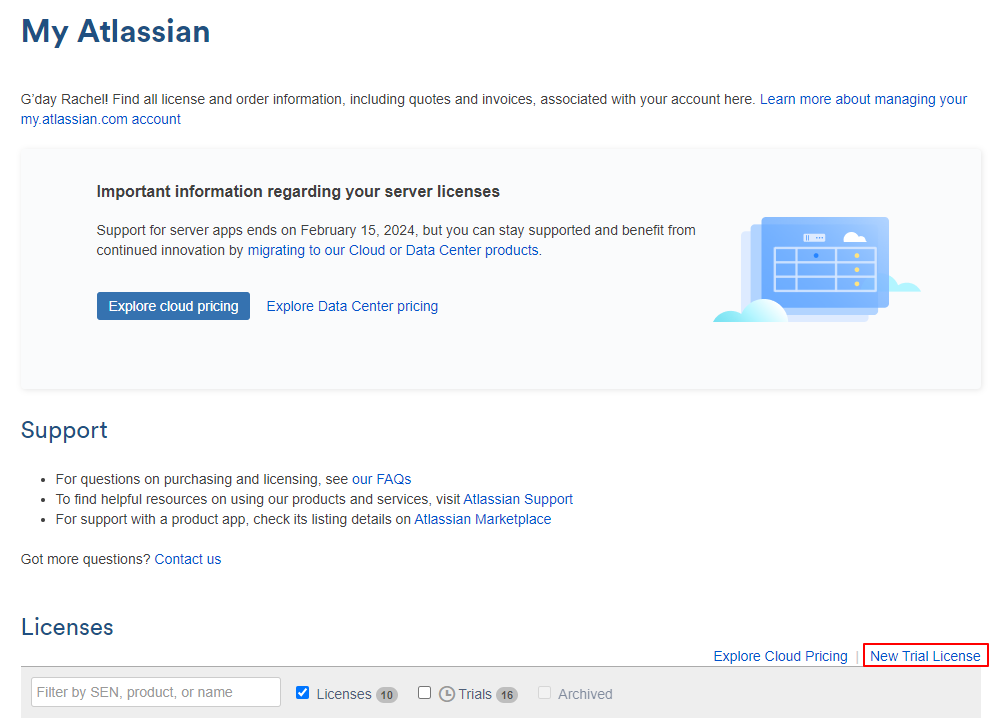
There’s also a 30-day free trial available. Visit my.atlassian.com and click the “New Trial License” link.
If you have no better option, create a test project in prod.
Regardless of the method you choose, make sure you have a place to test your changes before you unleash them on your users!
Always make sure your test environment settings match your production environment as much as possible. Don’t forget to include any reverse proxies, SSL, or load balancer settings.
How to Install Jira on Windows

In generel, the article somewhat ignores – why does so few have a test environment; or perhaps – those who have a test envoronment – what are they actually using is for.
I have been a jira user/ admin/developer for +13 years, and the main problem ihmo. is that Atlassian never have made any progress or value when it comes to seperating system and data better, so that its possible to move “chunks” from test to prod programatically. Something that Configuration Manager for Jira (CMJ) by (now) Appfire can help with, but not without risk.
So many times I have seem work in Test being carried over by hand – with all the risk that process contains. Its pretty hard if there are lot of stuff, so often test becomes more a sandbox for test of upgrade and apps, that actual test of workflows etc.
You can export Prodution to XML and then import into into Test and remember all the stuff – disable mail, change baseurl, disable integrations etc etc – and oh yes – replace all App licensese with Dev. licenses (again)…
In gereral I do tend to test and develop in the production instance, but in TEST projects and test workflows that the locked for some users, – that stuff might get promoted to PROD. It can be done if You are experienced and have a good structure.
Then, sometimes I do clone the PROD vm to a TEST vm to test stuff to do special tests.