Here’s how to access materials included with the Jira Strategy Admin Workbook and download files purchased from the Strategy for Jira store.
Access Book Materials
To access the worksheets, templates, and companion materials in the Jira Strategy Admin Workbook, locate the coupon code in your book’s “Worksheets, Templates & Companion Materials” section.
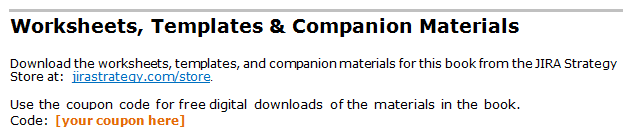
Instructions
- On any Strategy for Jira store page, click the “Add to cart” button to add the desired product(s) to your shopping cart. You can download book materials individually or all at once here.
- Enter your coupon code at the bottom of the shopping cart page and click the green “Apply coupon” button. The coupon will be applied to any materials included with the book.
- Then click the green “Checkout” button at the bottom of the page to complete the two-step checkout process.
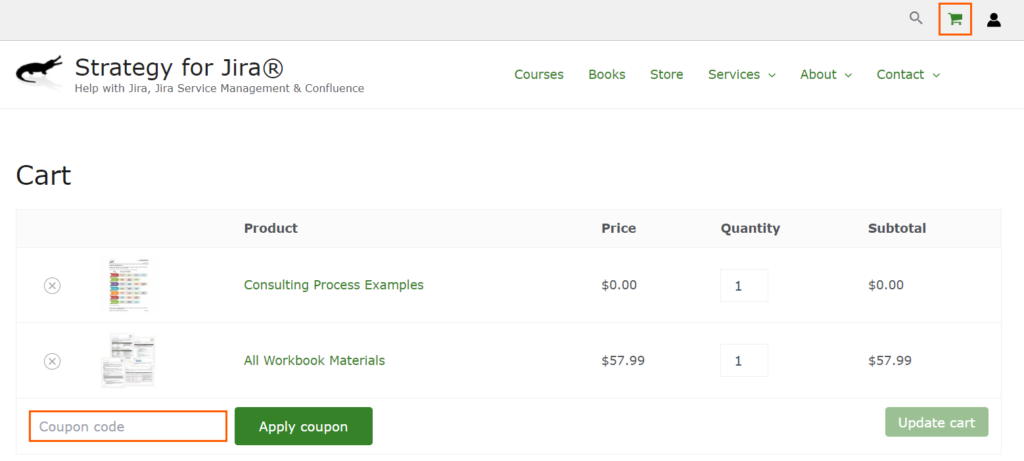
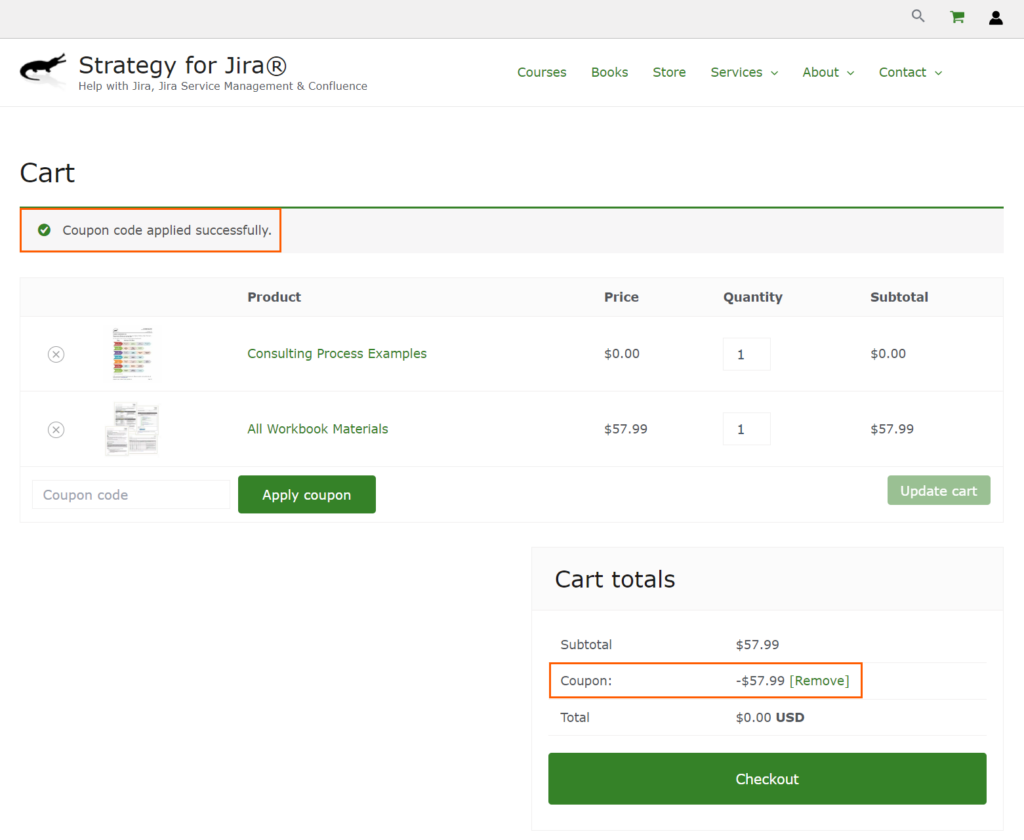
Download Purchased Materials
- After checkout, access all purchased and downloadable materials by logging in to your account and clicking the “Download” link in the left sidebar.
- On the Downloads page, click the green button in the “Download” column to save each file to your computer.
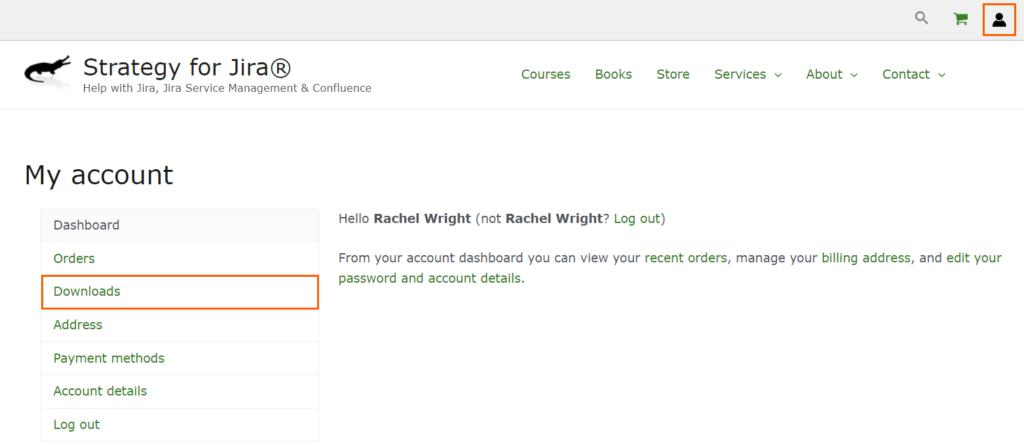
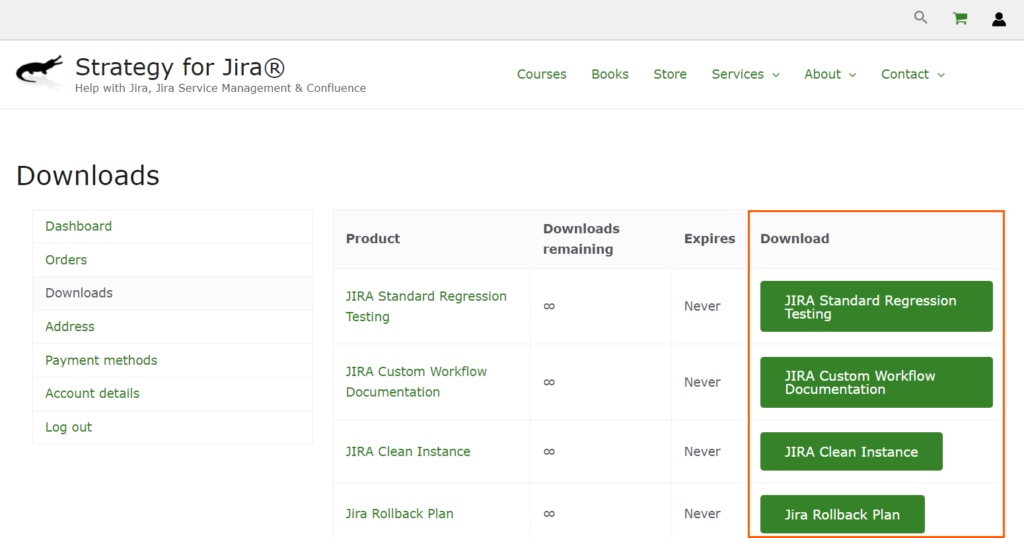
Additional Information
After purchase, access to downloadable files is available in the following places:
- One the page that displays immediately after your purchase
- In your account on the Downloads page in the “Download” column
- In an email from info@jirastrategy.com with the subject line “Your Strategy for Jira® order“
- In your account on the Orders page
Need Help?
Please contact us and include helpful details like:
- the coupon code you’re using,
- the product(s) you’re downloading,
- any errors displayed, and
- the browser and browser version you’re using.
