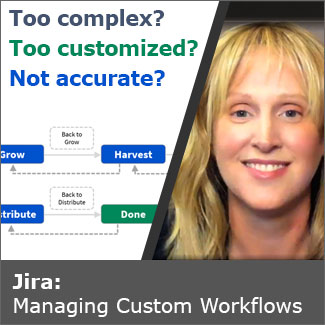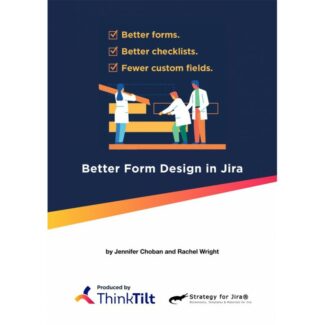Successfully planning, creating, and releasing software requires a sound process, strong coordination among multiple teams, and correctly configured applications. Many teams choose Jira Software to manage their work. By connecting additional Atlassian tools, like Confluence and Bitbucket, teams can reduce manual work and holistically support their development process. As the founder of a web development company, a liaison between business and development teams, and an Atlassian application administrator, Rachel Wright understands business processes, knows the software development tools, and has lived the software development life cycle. In this course, Rachel shows you how Atlassian tools work together to support all your planning and release needs. She walks you through crafting requirements in Confluence, connecting Confluence spaces to Jira projects, connecting Jira to Bitbucket, managing test cases and fixing bugs in Jira, releasing code in Bitbucket, and much more.
Course Contents
Introduction
- Welcome
- Who is this course for?
- What do you need for this course?
- Adapting the Software Development Process
- Using Software Development Tools
- Course Use Case
Planning Projects and Releases
- Crafting Requirements in Confluence
- Connecting Confluence Spaces to Jira Projects
- Planning and Forecasting in Jira
Developing Software
- Tracking Development Work in Jira
- Using Jira Software Features
- Configuring Boards
- Connecting Jira to Bitbucket
- Using Common Bitbucket Features
Testing Software
- Managing Test Cases in Jira
- Executing Manual and Automated Tests
- Fixing Bugs in Jira
Releasing Software
- Releasing Versions in Jira
- Releasing Code in Bitbucket
- Conducting Retrospectives in Confluence
Conclusion
- Additional Resources
Take Course
See all Rachel Wright’s Jira and Confluence Courses on LinkedIn