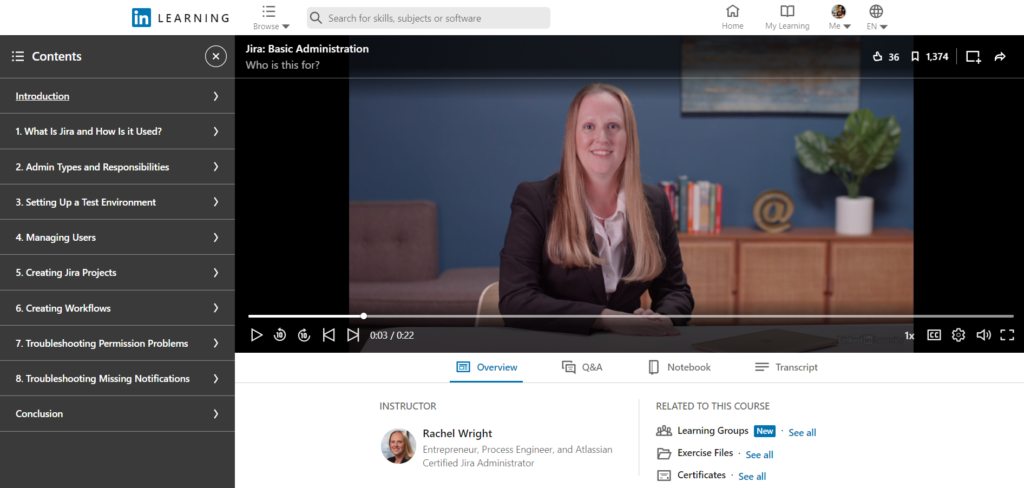
For every Jira application there’s an administrator that needs to correctly configure settings, manage users, complete customization requests, and ensure the instance supports growth and change in their organization.
But how do you learn to do that?
Take my new course! Jira: Basic Administration is perfect for new Jira admins or anyone who could use a refresher on the top skills every administrator needs.
This course includes the top 5 things every Jira admin needs to know like: adding users, creating projects, editing workflows, and troubleshooting common permission and notification problems.
You’ll learn:
- how to use Jira,
- which application type you have,
- the responsibilities of an administrator,
- how to access the most used admin areas, and
- how to set up a test environment so you can experiment without impacting production data.
Take my Jira admin course on LinkedIn. Access is included with your Premium subscription!
Rachel Wright’s Jira and Confluence Admin and User Courses on LinkedIn
- Jira: Basic Administration
- Jira: Advanced Administration
- Jira Service Management: Administration
- Best Practices for Jira Configuration and Maintenance
- Jira Administration: Automation
- Jira: Managing Custom Workflows
- Increasing Efficiency with Jira and Confluence Integrations
- Learning Confluence Administration
- Learning Jira (Cloud Edition)
- Learning Jira (Server & Data Center Edition)
- Learning Jira Software
- Planning and Releasing Software with Jira
