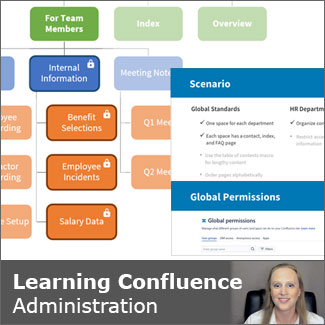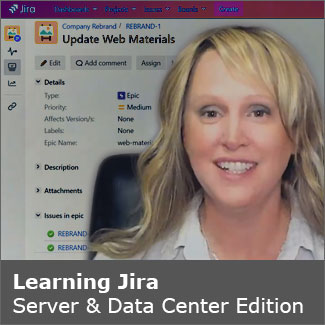Are you an experienced Jira administrator who now needs to learn how to use Jira Service Management for service projects and support teams? In this course, Rachel Wright teaches you how to set up and administer Jira Service Management so customers can create requests, support agents can provide the help users need, and leadership can measure effectiveness. Rachel details the ways in which JSM extends Jira with support-specific features, additional types of users and responsibilities, how to configure the customer portal and connect to a Confluence knowledge base for self-service, and how to use JSM for incident management, change management, services request, and support. She also goes into ways to configure request types, permissions, and notifications, along with how to create, manage, and troubleshoot service-level agreements.
Course Contents
Introduction
- Administration in Jira Service Management
- Who is this course for?
- What do you need for this course?
Using Jira Service Management
- What is Jira Service Management?
- How is JSM used?
- Which application type do you have?
- Which deployment type do you have?
- Important Terms and Definitions
- Navigating the Admin Area
- Chapter Quiz
Jira and JSM Differences
- JSM feature overview
- Types of users
- Additional permissions
- Additional notifications
- Chapter Quiz
Setting Up a Test Environment
- Test environment tips
- Choose a test environment
- Create a test environment
- Chapter Quiz
Managing Project Settings
- Create a service project
- Leverage workflow differences
- Use and create request types
- Add agents, customers, and organizations
- Configure the customer portal
- Manage email requests
- Connect to a Confluence knowledge base
- Challenge: Create a request type
- Solution: Create a request type
- Chapter Quiz
Creating Service Level Agreements
- SLA overview
- Use and create SLAs
- Manage SLA calendars
- Troubleshoot SLAs
- Challenge: Create an SLA
- Solution: Create an SLA
- Chapter Quiz
Using Automation
- Automation overview
- Create automation rules
- Challenge: Create an automation
- Solution: Create an automation
- Chapter Quiz
Using Reporting
- Reporting overview
- Using reports
- Using queues
- Measuring customer satisfaction
- Challenge: Create a report
- Solution: Create a report
Conclusion
- Next steps
Take Course
See all Rachel Wright’s Jira and Confluence Courses on LinkedIn