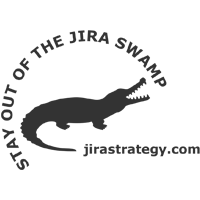In 2017, ThinkTilt and Rachel Wright teamed up with the goal of helping business teams get more out of Jira and conquer their “to do” lists. In 2018, we helped administrators effectively manage Jira and battle custom field bloat. Now, we’re collaborating again to help you create better screens and forms in Jira and Jira Service Desk.
In our upcoming series, we’ll help you understand how form design can help or hinder data collection. We’ll help you write good questions, choose the right custom fields, and create forms that users actually want to complete. We’ll explore the screen and form capabilities of Jira, Jira Service Desk, and ProForma. Finally, we’ll provide use cases for various teams and turn bad forms into good ones.
Our first article tackles the differences between screens in Jira and forms in Service Desk. It’s important to understand how screens, screen schemes, and issue type screen schemes work together. Then, you can map screens to issue types and leverage JSD and ProForma forms.
We hope you’ll check in regularly to see the upcoming installments:
- Why Form Design in Jira Matters – How you design your forms will impact the quality of data you receive, and much more!
- Layout and Flow: Creating User-Friendly Forms in Jira – Form layout affects completion rates and user frustration. We’ll discuss the right way to do it.
- Writing Good Form Questions in Jira: Part 1 – How do you choose the right words, field types and validation levels? This article will dig into the nitty gritty of creating good form questions.
- Writing Good Form Questions in Jira: Part 2 – Choice questions are great for collecting structured data. We’ll look at the options for choice questions and discuss ways to influence, or mitigated influence on the user.
- Things to think about when converting forms in Jira – Bringing a process into Jira for the first time? Don’t just copy forms straight across. This is a chance to make improvements.
- Efficient Jira Screens and Jira Service Desk Request Forms – Jira screens and JSD request forms aren’t the same. Here’s how you can make each one work for its audience.
- Tips for Creating good forms/screens in Jira – Learn how you can leverage Jira features like tabs, workflow transitions and icons to create better forms and screens.
About ThinkTilt
ProForma is the forms solution for Jira, making it easy for teams to build and deploy online forms, backed by Jira’s great workflow engine. Empower every team in your organization to take control of their processes and deliver first class request management. All the information you need, where you need it.
About Rachel Wright
Rachel Wright is an entrepreneur, process engineer, and Atlassian Certified Jira Administrator. She is the owner and founder of Industry Templates, LLC, which helps companies grow, get organized, and develop their processes. Rachel also uses Atlassian tools in her personal life for accomplishing goals and tracking tasks. Her first book, the “Jira Strategy Admin Workbook“, was written in Confluence and progress was tracked in Jira!