Atlassian’s introduction of “Next-gen” projects in Jira Cloud represents a paradigm shift in the way they build and deliver features. They are moving from a massive monolith of code to microservices structure. In their recent webinar “The new Jira begins now” Atlassian shared that they operated from a single code base for almost a decade! I used to work in an environment of large and aging software, so I know how challenging it can be. Your team is ready with a new feature, but you can’t release it until all teams are ready to also ship their code. Or, your team changes one variable and it breaks everything for all the other teams. No fun!
It sounds like Atlassian is now able to build software the way I wish we could have back then. They are leveraging “feature flags” to better control rollout and delivery. For example, they can deploy code in an “off” state and turn it on later. Additionally, they can turn code “on” for a subset of customers, or launch features in a controlled and measurable way.
Sounds great! If I didn’t love Jira consulting so much, I might be tempted to get back into software development.
What does it mean?
So what does this shift get Atlassian? It means the freedom to re-architect, try new things, and build a new project creation and management experience in Jira Cloud. The Next-gen projects launched without expected features, like Epics, Sub-tasks, and required fields. But with their new release capabilities, features like these are shipping quickly.
Atlassian has shared their development roadmap, which is a most welcome addition. I always appreciate any insight I can get!
Do we want this?
Atlassian says we do! They surveyed customers and learned that teams want flexibility and that centralized administration creates bottlenecks. Waiting for your Jira admin to create your new project doesn’t scale. I can understand that and I know users and customers have waited on me to perform an “admin only” task.
Atlassian also says admins have expressed the desire to delegate some of the more mundane tasks so they can focus on more important and impactful work. I get that too. There are some things I don’t love to do, like managing group membership, for example. As long as there are no collisions, impacts to other projects, or messes for admins to clean up, delegated administration could be very helpful.
Key Differences
Atlassian uses the word traditional to describe the original projects we’re more familiar with. Traditional projects utilize configuration schemes. The new Next-gen projects are “schemeless” and totally independent. Atlassian says that future Next-gen projects will have template abilities. I’m interested to see how that differs from the traditional project’s concept of “Software”, “Service Desk”, and “Business” project types.
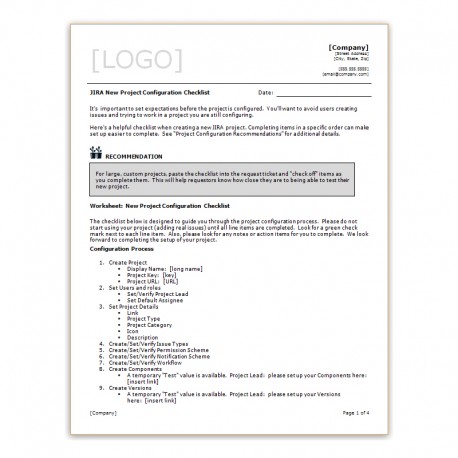
Not only are Next-gen projects created by different users but the creation process differs too. I have a very specific set up process for traditional projects and even a new project configuration checklist. I’m careful to complete steps in a specific order to avoid extra clicks.
With Next-gen projects, the configuration order is different. It is:
- Create the project and select permissions
- Create board columns
- Add users
- Create issue types
- Create custom fields
- Connect to other tools
It’s strange to me to configure a board before the workflow, but if the workflow is based on the board (not the other way around) then it makes sense. Atlassian’s use of Jira is definitely more board-centric than my own. I’m not a heavy board user; dashboards are more helpful to me. But that could be because I used Jira before boards had today’s list of features.
The Next-gen boards continue to evolve and improve with new features like:
- bulk issue update abilities,
- column display limits,
- background color changes for “flagged” issues,
- rules – like auto assignment based on status change,
- and visual integrations with dev tools.
Finally, Atlassian shared that the new project model improves performance, stability, and helps prepare them for the next decade of software development.
What will happen to “traditional” projects?
Will development for “traditional” Jira Cloud projects continue? It’s uncertain. It sounds like all these new cool features are only for Next-gen projects and won’t be back-ported. That’s sad but understandable. Essentially they would have to develop the same feature twice, once for each code framework. That doesn’t make a lot of sense to do – unless customers are clamoring for it.
How do Next-gen projects impact apps and app developers?
To answer this question, I asked ThinkTilt, the maker of ProForma, a forms and custom fields add-on for Jira Server and Jira Cloud.
ThinkTilt said that the Next-gen projects have quite an impact for them and other Marketplace app developers. Atlassian is still working on supporting apps in the new projects. Some screens, like the project configuration screens, didn’t appear until recently, meaning many apps didn’t work at all for the new project type.
The next step is for Atlassian to update their APIs so app developers can access the new features of Next-gen projects. Today, apps can see what has been configured for a project, but there are no abilities yet for doing more, like adding or editing the configuration. When all the Atlassian pieces are ready, app developers will need to update their apps to make them work well.
Expectations
What are your expectations of Atlassian and their new Jira Cloud experience? What are the expectations of your Jira admin team or your users? Share your opinions in the Comments section below.
Learn more about Next-gen projects at: http://atlassian.com/get-next-gen

Hi Rachel, See here my opinion about the new “changes” of Atlassian for Jira Cloud (not only the next-gen projects). https://mraddon.blog/2019/01/14/atlassian-is-obfuscating-jira-cloud-why/
Hi MrAddon, thanks very much for contributing to the conversation! I’m sorry to hear that the recent CSS changes impact your apps. That certainly stinks! I think being part of a rapidly changing industry is both a blessing and a curse at the same time.
Thanks Rachel! I cannot imagine a Jira Server with the DOM obfuscated… for the moment, it’s happening only in Jira Cloud! Thank you so much again!
Pingback: Summit Through the Years - Strategy for Jira®
Pingback: Efficient Jira Screens and Jira Service Desk Request Forms - Strategy for Jira®
Pingback: Evolution of Jira Design - Strategy for Jira®
Rachel, doesn’t giving the ability to create new status, issue types and custom (project specific, not reusable) fields just turn us back to the swamp? And what happens when these projects suddenly want to scale?
Hi Mike,
Thanks for adding to the discussion! Yes, I believe these abilities do add to the swamp, only now there’s a second swamp location nearby! Since these “Next-gen” items are not stored with the schemes and settings of “Classic” projects, there’s no global list of items to see, review, or target for clean up. My biggest gripe with this is the impact to the JQL search, for the end user. Now the user could see the values “Epic” (Classic), “Epics” (Next-gen), or “Rachel’s Super Special Epic” (Next-gen) when they query. See my related post called “Users Create Jira Projects. A Good Idea?” for that example and other implications.
The ability to create Next-gen projects is enabled for all users by default. I recommend changing this to your application administrators team instead or maybe just a small set of power users who understand your overall application strategy. (And know better than to create a new Issue Type called “Epics“!) Access this setting from Admin > System > Global permissions.
What do you think?
Rachel