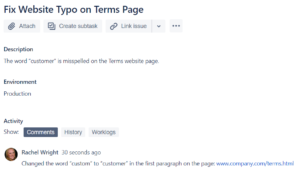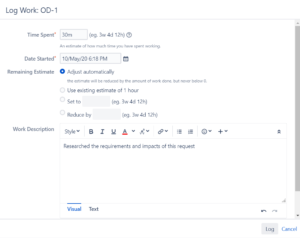As organizations continue to adopt digital technology, more and more teams are leveraging Jira to track their work. Here are some do’s and don’ts for Jira users.
Do
Here are some best practices and good habits:
Create Jira issues
Create a Jira issue any time you need to track a task. Jira can handle many millions of issues, so don’t worry about filing too many. Also, you can’t really break anything in Jira, so don’t be afraid to use it! The only thing your administrator can’t undo is deletion of data.
Break up large tasks into smaller ones
If you’re working on something big, create multiple issues to break it up into small, manageable chunks. For example, if the task is to make a cake, break that up into different sub-tasks for ingredient shopping, for mixing and baking the ingredients, and for icing the cake after it’s cooled. Ask your Jira Administrator about issue hierarchy in your application.
Breaking up work is also the way to assign multiple people to similar tasks.
Transition issues as you work
Transition issues forward in the workflow as you work on them in real-time. It’s your responsibility to make sure an issue’s current status mirrors reality.
Keep issue details accurate
Keep all issue details and fields up to date. It’s important to complete as many fields as possible and update them as soon as information changes. It’s OK if additional details become available after an issue is created. Add it to Jira right away so everyone has the best information.
Accurate information helps others find issues and generate reports. When an issue is complete, its information should serve as a legal and historical record of what was done.
Take action on issues assigned to you
If an issue is assigned to you, it means you need to take action! Look at the status to see what to do and look in the comments field for any notes left for you.
Fix incorrect assignments
If an issue is assigned to the wrong person simply change the assignee. Unassigned or incorrectly assigned issues create unnecessary delays.
Record action details
When you’ve completed an issue, add a comment explaining what you did, where or how you did it, and anything else others should know right now or in the future.
In the example, a typo on the company website was reported.
I fixed the typo and then added a comment showing I corrected the spelling of the word “customer”, that the change occurred in the first paragraph on the page, and the page I changed was named “terms.html”.
Now anyone who needs to verify my change knows exactly what to look for and where. This is just good record keeping.
Log time
When you’ve completed an issue, log how much time it took to complete. Get into this good habit, even if your organization doesn’t require it.
Logging work is NOT about how good or fast you are! It’s about planning, prioritization, allocation of resources, and improving estimation for future similar tasks.
For example, if my estimate is 1 hour and I’ve logged 3 hours so far, this could signal there are other factors making this task take longer than expected. Maybe the code is super complex, maybe I could some help clearing road blocks, or maybe I simply mis-estimated. In the real world, these things happen all the time! Jira just gives you a way to show it.
A final thought on time logging:
Do you submit a time card or a report of what you’re working on? Jira can handle both those things for you. No need for extra manual work! Ask your Jira Administrator about progress reporting and time logging in your Jira application.
Don’t
Now let’s cover a few things not to do:
Delete issues
If you don’t need an issue, it’s smarter to simply close it rather than delete it. Use the “Resolution” field to indicate no work is needed because it’s invalid, can’t be reproduced, is a duplicate, or won’t be fixed.
Report an issue and walk away
If you create an issue, you should follow it through to completion, be ready to verify the resolution, and be available to answer questions. If you create an issue and walk away, it might not be addressed any time soon.
Enter sensitive information
Don’t enter sensitive information into Jira or other applications. This is sometimes referred to as PII (personally identifiable information) or SPI (sensitive personal information).
Sensitive information includes passwords, personal data (social security numbers and mother’s maiden names), health information (like which health insurance plan an employee has) employment information (like citizen status or salary), and any proprietary or confidential personal or company information.
Contact your Jira Administrator, Security, Legal, and Compliance teams for any company-specific policies.
Also read: 9 Tips for Getting Action in Jira