You’ve decided to adopt JIRA. Congratulations! Use this 35 question planning checklist to help you make initial decisions and consider actions you should take to ensure a successful setup. Complete these items before, during, and after your install. Download the entire checklist from the Strategy for Jira Store.
Planning
1. Create an Internal JIRA Advisory Board
Whether you’ve just started with JIRA or you’ve been using it for years, such a powerful and useful Application should not be directed by a single person. The people who set the strategy for JIRA use may be different from those who actually perform maintenance and administrative functions. You’ll want a governance or steering committee, who can establish standards and support both the application and the users.
![]() See the “Establish an Advisory Board”, the “Ideal Board Makeup”, and the “Role of the Board” sections in the JIRA Strategy Admin Workbook.
See the “Establish an Advisory Board”, the “Ideal Board Makeup”, and the “Role of the Board” sections in the JIRA Strategy Admin Workbook.
2. Determine Usage
Decide how JIRA will mainly be used. Will it be for software development only or will other, non-technical groups also utilize it to track tasks?
![]() TIP: JIRA is for business teams too! Read more: jirastrategy.com/link/business-projects
TIP: JIRA is for business teams too! Read more: jirastrategy.com/link/business-projects
3. Determine Ownership
Decide who is responsible for the application. Who will make initial and ongoing configuration changes? Who will maintain the application? Who will perform upgrades? (Server Version Only) Who will ensure application, server, database, and network stability? (Server Version Only)
Application Type
4. Choose an Application Type
Decide which hosting environment is appropriate for your business and industry. Will you utilize a Cloud (hosted by Atlassian or a third party) or a Server (on premises) implementation?
Read Atlassian’s Pros and Cons of Cloud vs. Server at: jirastrategy.com/link/cloud-server
5. Choose an Application Flavor
Based on your usage, decide which JIRA product, or combination of JIRA products to use. Will you utilize JIRA Software (built for software developers and includes agile features), JIRA Core (built for business-type users), JIRA Service Desk (built for help desk and support-type functions), or a combination? Do you require the high availability, performance at scale, and disaster recovery features of JIRA Data Center?
See Atlassian’s Evaluator Resources at: jirastrategy.com/link/eval
Read about Data Center at: jirastrategy.com/link/data-center
6. Choose a License Tier
Determine current and future licensing needs. How many users need to login to JIRA? Are license costs factored into the initial and ongoing budget?
7. Choose a Version (Server Version Only)
Use the Atlassian release notes to determine which version to use. Will you install the latest version or the last major version?
Read more: jirastrategy.com/link/release-notes
Technical Specs
Items 8-15: Download the entire checklist from the Strategy for Jira Store.
Data
16. Determine Data Import Needs
Decide how to handle pre-JIRA data. Does existing data from another system need to be imported? What is the structure of the data and how will it be mapped to JIRA’s issue structure?
![]() See the “Bulk Import” section of the JIRA Strategy Admin Workbook. Download a sample import file at: jirastrategy.com/link/bulk-import.
See the “Bulk Import” section of the JIRA Strategy Admin Workbook. Download a sample import file at: jirastrategy.com/link/bulk-import.
17. Determine Data Insertion Methods
Decide which of the many ways new issues will be created. How will new information be added to JIRA? (Examples: Via the UI, via UI import, via email, via the API, via an Issue Collector (web form), etc.)
![]() See the “Get Data into JIRA” section of the JIRA Strategy Admin Workbook. Download the “Worksheet: JIRA Issue Creation via Email Instructions” at: jirastrategy.com/link/creation-via-email.
See the “Get Data into JIRA” section of the JIRA Strategy Admin Workbook. Download the “Worksheet: JIRA Issue Creation via Email Instructions” at: jirastrategy.com/link/creation-via-email.
Users
18. Create a User Management Strategy
User management is more than just “adding new users” as they join the company. Your user list needs regular attention to remain accurate. You have to establish procedures on how to support new users as well as departing users. How will you handle and receive access requests and removals? How will you handle permissions related requests?
![]() See the “User Access Strategies” and “User Management” sections of the JIRA Strategy Admin Workbook.
See the “User Access Strategies” and “User Management” sections of the JIRA Strategy Admin Workbook.
19. Determine Access and Credentials
Decide how users will access the application. What credentials are needed for login? How does a new user securely receive credentials? Will access be local to the application or managed by Active Directory, Google Apps, Crowd (an Atlassian application), or another service? Is 2 Factor Authentication needed?
![]() See the “User Management” and “Single Sign-On” sections of the JIRA Strategy Admin Workbook.
See the “User Management” and “Single Sign-On” sections of the JIRA Strategy Admin Workbook.
![]() RECOMMENDATION
RECOMMENDATION
| When the application grows to over 50 users, it’s time to consider a central user directory. |
20. Select an Application Administration Team
Create a strong, 2-5 person, admin team. Who will be responsible for new project configuration, customization, user access, and daily application management?
![]() See the “Define Admin Users” section of the JIRA Strategy Admin Workbook. Download the “Worksheet: Application Administrator Responsibilities” at: jirastrategy.com/link/admin-responsibilities.
See the “Define Admin Users” section of the JIRA Strategy Admin Workbook. Download the “Worksheet: Application Administrator Responsibilities” at: jirastrategy.com/link/admin-responsibilities.
![]() TIP: Need to train your team? Give your administrators their own copy of the JIRA Strategy Admin Workbook. Get the digital version at: jirastrategy.com/link/digital-workbook or the print version at: amzn.to/2fww6zh.
TIP: Need to train your team? Give your administrators their own copy of the JIRA Strategy Admin Workbook. Get the digital version at: jirastrategy.com/link/digital-workbook or the print version at: amzn.to/2fww6zh.
![]() TIP: Have your admins prepare for and take the JIRA Certification exam. See the “Get Certified” and “How to Study” sections of the JIRA Strategy Admin Workbook.
TIP: Have your admins prepare for and take the JIRA Certification exam. See the “Get Certified” and “How to Study” sections of the JIRA Strategy Admin Workbook.
![]() RECOMMENDATION
RECOMMENDATION
| Give your application admin team read-only access to the JIRA database. Understanding how the data is structured will solve a lot of mysteries and make them better admins. They’ll have the ability to access additional data that’s not available in the admin UI. |
NOTE: Granting read only database access gives users access to protected data and may violate your company security policy.
21. Appoint Ambassadors
In addition to your advisory board, you’ll want to enlist the help of other users to disseminate information, answer common questions, and serve as a liaison to your users. A small team of JIRA Ambassadors is a vital asset when you need to execute changes to your current application or communicate the change request process.
![]() See the “Appoint Ambassadors” section of the JIRA Strategy Admin Workbook.
See the “Appoint Ambassadors” section of the JIRA Strategy Admin Workbook.
22. Determine an End User Training Strategy
Determine your training needs and timeline. How will you train end users and encourage adoption?
![]() See the “End User Training” and “Top 15 Things End Users Want to Know” sections of the JIRA Strategy Admin Workbook.
See the “End User Training” and “Top 15 Things End Users Want to Know” sections of the JIRA Strategy Admin Workbook.
Standards & Policies
Items 23-27: Download the entire checklist from the Strategy for Jira Store.
Maintenance & Support
Items 28-30: Download the entire checklist from the Strategy for Jira Store.
Other
31. Set Up a Test Environment (Server Version Only)
Always test major changes, large imports, upgrades, plugin installations, proof of concepts, and clean-up activities in a test environment first. Make sure the resources powering your test environment match your production environment as much as possible. Make sure the software version and configuration are an exact copy of production.
![]() TIP: Disable email in the test environment to avoid notifying end users with duplicate or test data.
TIP: Disable email in the test environment to avoid notifying end users with duplicate or test data.
32. Establish a Plugin and Add-On Vetting Procedure
There are a plethora of plugins and add-on features available in the Atlassian Marketplace. But haphazard installs and free trials can leave behind remnants that negatively impact the system after the trial ends. You should develop specific procedures for handling add-ons and customization requests. The procedure should include pre-installation vetting, installation and trial testing, and uninstall procedures to ensure system functionality and stability.
![]() See the “Plugins and Add-ons” section in the JIRA Strategy Admin Workbook.
See the “Plugins and Add-ons” section in the JIRA Strategy Admin Workbook.
33. Determine Integrations and Connections
Determine what connection points are initially needed and under what conditions new connections will be added. What other Atlassian or non-Atlassian applications will JIRA connect to? Will other internal applications be permitted to use the REST API or connect to the database?
![]() See the “REST API and Database Users” section of the JIRA Strategy Admin Workbook.
See the “REST API and Database Users” section of the JIRA Strategy Admin Workbook.
34. Set Up Monitoring (Server Version Only)
Set up additional software to routinely check the health of your application and database. Monitors and alerts help the admin team proactively maintain your application. Don’t let end users be the first or only source of trouble reports.![]() See the “Monitoring” section in the JIRA Strategy Admin Workbook.
See the “Monitoring” section in the JIRA Strategy Admin Workbook.
35. Engage with the JIRA Community
There’s an amazing community of experts, administrators, consultants, end users, and Atlassians publishing new information and providing assistance. Connect with others through your local Atlassian User Group, participate in the online community (answers.atlassian.com), and attend the annual user conference.
![]() See the “Atlassian User Groups” and “Summit Annual User Conference” sections of the JIRA Strategy Admin Workbook.
See the “Atlassian User Groups” and “Summit Annual User Conference” sections of the JIRA Strategy Admin Workbook.
This worksheet is a companion to the JIRA Strategy Admin Workbook. Get the book and additional materials at jirastrategy.com.
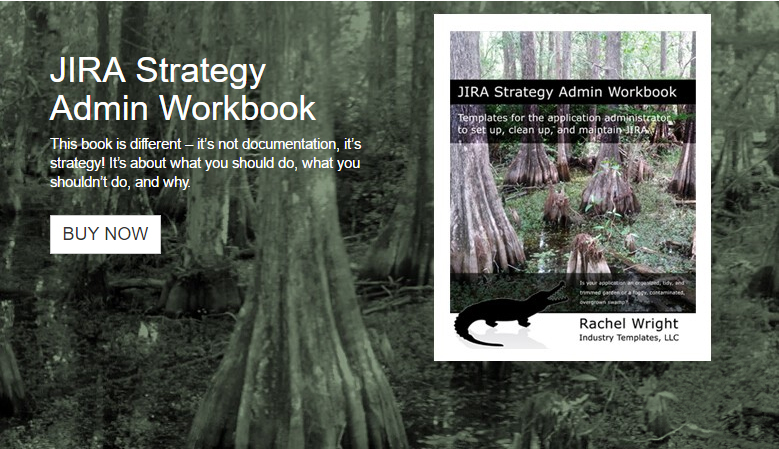

That’s a useful set of check points.
Thanks Matt! Always great to have feedback, especially from other JIRA experts like yourself. If you think of anything I missed, just post it here or start a conversation in the JIRA Strategy LinkedIn group! (https://www.jirastrategy.com/link/conversation)