Question
I’d like to make one field dependent on the data in another field. How do I do that in Jira?
Answer
Basic Example
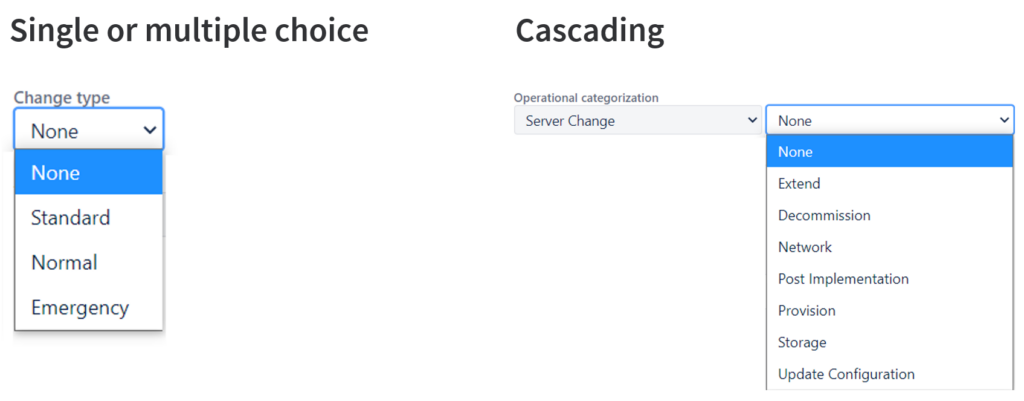
In addition to single or multi-select lists, Jira also a cascading selection type.
The cascading field type has two drop down menus. The options in the second menu are determined by the selection in the first menu.
This field works well for grouping work by two levels like category and sub-category. Sometimes this field is useful and other times, two separate fields are used instead. It all depends on whether one selection must be dependent on another and your reporting needs.
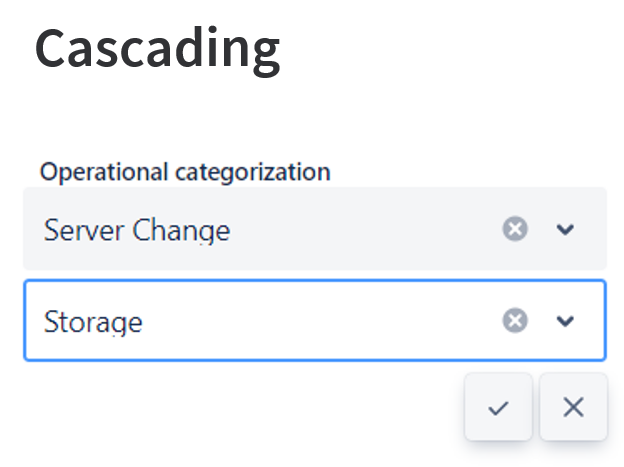
Here’s another view of the same cascading field from the example above. This how it looks when you edit it in Cloud. The first selection is on the top and the second selection is on the bottom.
REPORTING
I find cascading select fields hard for end users to query. The JQL for this field type is a little daunting. Here’s the format to use and an example in Cloud.
JQL format:
customfield in cascadeOption(parentOption,childOption)
JQL example:
“Operational categorization[Select List (cascading)]” in cascadeOption(“Server Change”,”Storage”)
Use this to query the standard field called “Operational categorization” in Jira Service Management.
Advanced Example
Another method to limit selections is using the Jira Miscellaneous Workflow Extensions app from the Atlassian Marketplace. Here’s an advanced use case I built for one of my Jira Server clients.
The client wanted to better classify the type of support they provide for internal applications. They wanted to limit the selections in a drop-down field based on component selection.
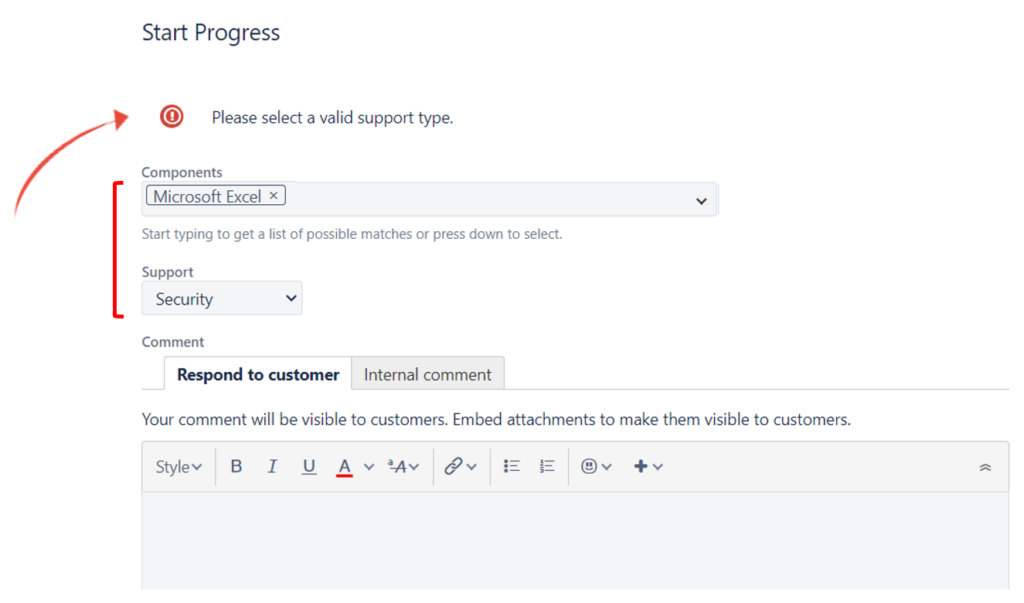
For example, if the component is “Microsoft Excel” allow “Functional” and “Technical” as support selections but not “Security”. In the screenshot, “Security” was selected, so an error message is displayed at the top of the overlay.
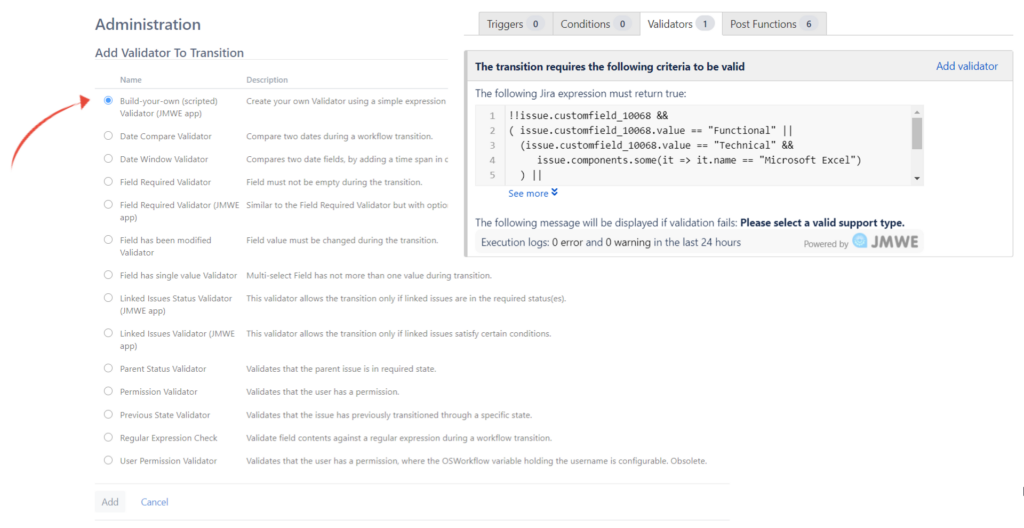
This was easy to do with Jira Miscellaneous Workflow Extensions. I added a “Build your own” scripted validator, to a workflow transition, and used a little bit of code to limit the custom field selections.
For additional help with fields and related topics, take my Jira: Advanced Administration course on LinkedIn Learning.
Have a Question?
Use the “Ask a Question” form on the top right and we’ll answer it in a future post.

I hope at some point we see a broader use of Assets, previously able to be done when it was the Insight plugin on server/data center instances. Relationships and dependencies everyone, was beautiful and is so much more useful than just for Service Management. Hopefully one day it becomes a core feature, or least line-wide at the premium tier or something.