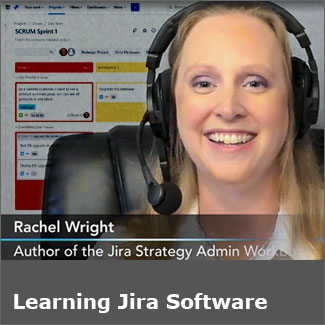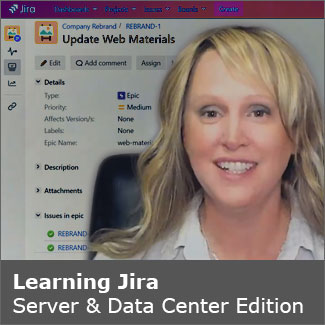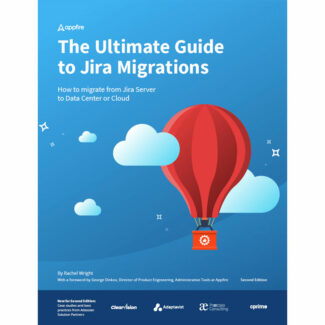Software development is a special type of work and great tools are needed to do it well. Jira Software’s features extend Jira so development teams can implement feature requests, track progress, fix bugs, and manage their work from requirements gathering to deployment. In this course, Rachel Wright covers: How Jira Software extends Jira with development-specific features; ways to leverage backlogs, sprints, and fix versions; how to use different software project types; the differences between company-managed and team-managed projects; how to leverage filters and filter subscriptions; how to create your own custom boards and dashboards; and more. Rachel also presents several challenges and solutions, so you can practice what you learn as you follow along.
Course Contents
Introduction
- Welcome to Jira Software
- Who is this course for?
- What do you need for this course?
- Important definitions
Jira Software features
- Common issue types
- Using software workflows
- Leveraging backlogs and sprints
- Estimating work and tracking time
- Using fix versions
- Types of boards
- Types of reports
- Common integrations
Power user tips
- Getting the most from Jira Software
Creating filters
- Filter overview
- Using filter subscriptions
- Challenge: Create a custom filter
- Solution: Create a custom filter
Creating dashboards
- Dashboard overview
- Example dashboards
- Choosing dashboard gadgets
- Challenge: Create a custom dashboard
- Solution: Create a custom dashboard
- Best practices for Jira users
- What your administrator wishes you knew
Creating boards
- Board overview
- Ranking issues on boards
- Challenge: Create a custom board
- Solution: Create a custom board
Conclusion
- Additional resources for Jira learning
Take Course
See all Rachel Wright’s Jira and Confluence Courses on LinkedIn