Question
What is a Jira issue and a Jira project? Why are users often confused by these terms? Why are things named the way they are?
Answer
Jira terminology is strange at first and even foreign if you’re using Jira to track business processes. Jira began as a bug tracking tool for software development teams and morphed into an issue tracker and project management tool for all teams. Some of the naming reflects its origins and the need for somewhat generic terminology so it can support #allthethings. Further, your organization may have introduced additional custom naming or language translations, which can add to the confusion.
Here are three fundamental Jira terminology concepts to understand:
Issue – an individual item in Jira
Why the confusion? The dictionary defines “issue” as “an important topic or problem for debate or discussion”. In Jira however, an “issue” represents all types of requests including: things to do, tasks, bugs and defects, new features, improvements, changes, incidents, tickets, problems, etc. An issue is a single unique record of any type, regardless of its content or the scenario. Requests like “I need a new desk phone” is an issue just like “Create a new product” and “The server is down!” are issues. Each Jira issue has a unique key in the format: KEY-123.
Project – a collection of Jira issues
Why the confusion? Teams have their own internal initiatives or strategic priorities they often call “projects.” Yet in Jira, a collection of issues is also called a project! For example, the Marketing team’s many internal projects are tracked in their one Jira project. Think of a Jira project is a bucket that contains a “to do” list. Projects are often set up per department, per team, or to track large initiatives with a known end date.
Issue Type – a classification of issues in a Jira project
Why the confusion? Each Jira issue can be of a different type. For example, you may use a “Bug” type to report a defect and a “Feature” type to request new functionality. Each Jira project can have its own set of available issue types. A development project may have issue types like: Feature and Bug and a Legal project may have issue types like: Task and Sub-task. Different issue types allow for different fields, different workflows, or both, within the same Jira project.
Not sure which issue type to select? Just make your best guess. An issue can easily be changed later using Jira’s “Move” command.
See also: Different Jira Issue Types
Regardless of the wording, you can use Jira to: schedule and record work, manage your project pipeline, report and fix bugs, triage issues, report time and monitor progress, track changes and tasks, and keep a authoritative, historical, and legal record of work.
Have a Question?
Use the “Ask a Question” form on the top right and we’ll answer it in a future post.

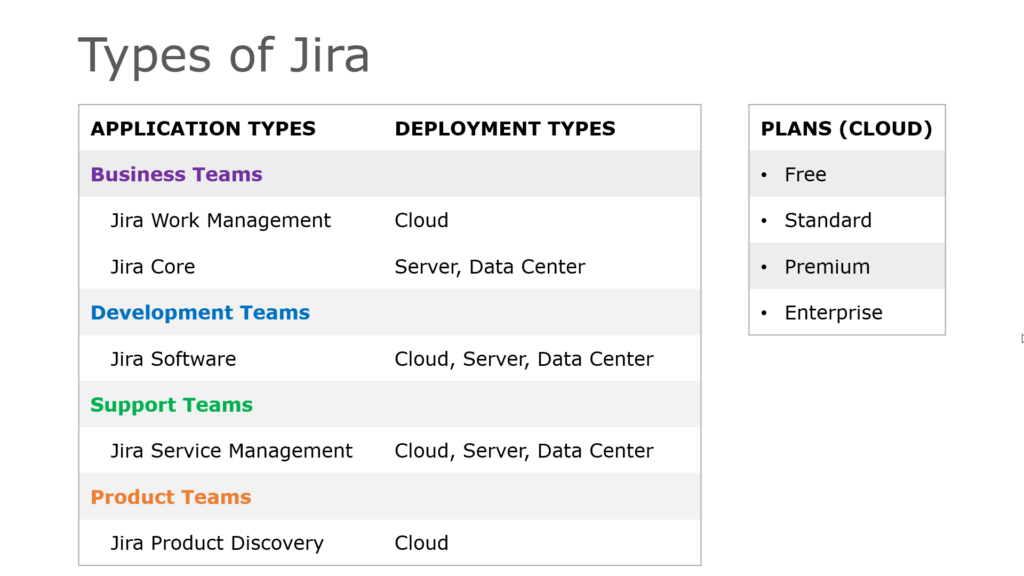
Pingback: Different Jira Issue Types – Strategy for Jira®