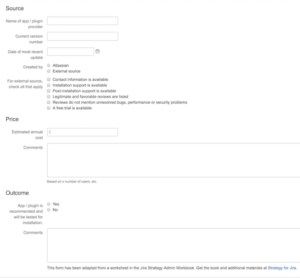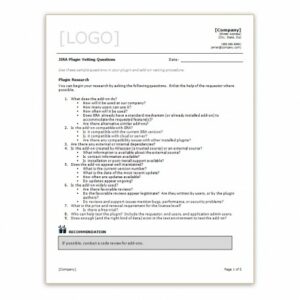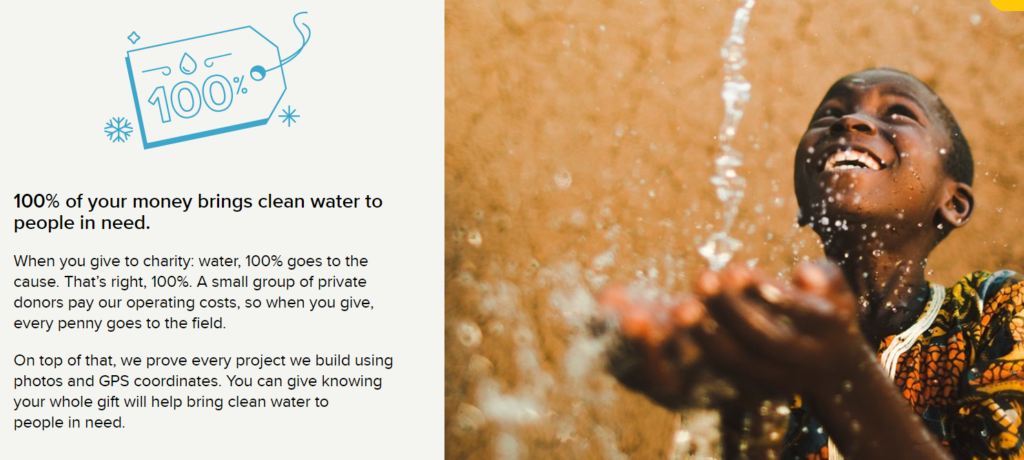Do you get sensory overload when you visit the Atlassian Marketplace? The current plugin count shows over 1,600 offerings for Jira alone. Too many choices can be paralyzing. How can you identify which apps will be truly useful and worth the effort of maintaining? What is the best strategy for vetting Jira apps?
A Process for Requesting Jira Apps & Plugins
Start by setting up a process by which teams can request an app. At the very least teams need to provide the name of the app and the Marketplace URL. Getting more information, like what the app does, why the team thinks they need it, and examples of how they will use it will give you a solid basis for making a decision.
After you’ve had a chance to check the price and ensure that the app is compatible with the your Jira application, you’ll also want to confirm that leadership has approved the app and is willing to pay for it. Also, check that the security team is on board with adding the plugin.
Hmm… you need a process for placing requests with specific pieces of information from the requestor; a way for an agent to add more information to that request; and a mechanism for recording management approval – sounds like a job for ProForma and Jira Service Desk!
What to Ask When Vetting Jira Apps & Plugins
Questions to consider when deciding whether or not to install a Jira app might include:
- Does the app/plugin duplicate functionality that is already available, but underutilized in Jira?
- How much will the app/plugin be used? How frequently? By how many users? How many teams? In how many projects?
- Does the app/plugin allow you to leverage Jira, making Jira relevant and useful for more teams?
- Does it come from a trusted source?
- Is the app/plugin a good value compared to other solutions for resolving the problem?
- Does the app/plugin provider offer adequate support?
Teams requesting new apps are doing so because they believe the app will resolve a specific problem or pain point. New apps, however, also impact the Jira Administrator and Jira Support Team. Every app will add another layer to manage. However, some apps may actually relieve some of the Jira Administrators pain points as well (too many custom fields, too many custom workflows, etc.) An app is of greater value if it’s useful for both teams (and different types of teams) and Jira support staff.
Best Practices for Installing Apps
Having developed a process for vetting Jira apps, next you will want to test the new apps before deploying them into production. In her excellent resource, the Jira Strategy Admin Workbook, Rachel Wright outlines a clear procedure for testing new apps. She also provides a packet of worksheets which can be used for vetting, installing and announcing new Jira apps.
Something to Consider
While you’re looking at Jira apps, we hope you’ll check out ProForma Custom Forms & Fields for Jira. ProForma makes it easy to create forms that embed in Jira issues, allowing you to add all of the process-specific fields you need. Since every field added to a form is a field you don’t need to add to the issue, ProForma can greatly reduce the need for custom fields. Forms are also the key to leveraging Jira’s flexibility to serve more teams. HR can create forms to track the data they need in Jira and Marketing can create forms to track the data they need. You’ll be making Jira admin easier even as you bring more teams into Jira.